marketing
Content Marketing Templates
Written on 31 October 2021
In the past few years, I have come to rely on a few documents and processes to plan and manage our content marketing at Buffer and ReferralCandy.
I benefited a lot from the templates that other marketers created, so I want to share the ones I use with you. While these templates have served me well, you might want to adapt them to your needs.
Let's dive in!
1. Content strategy doc
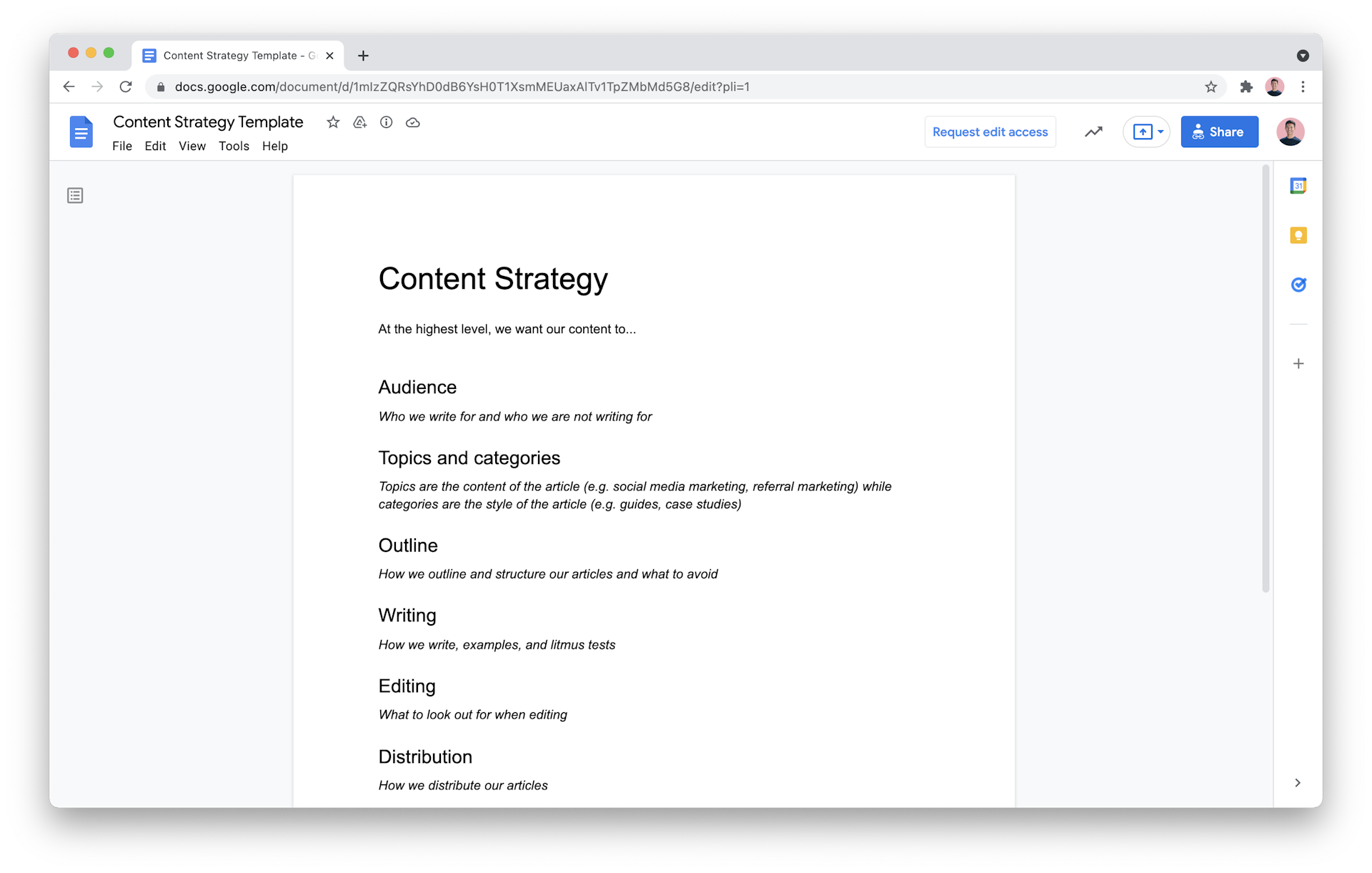
This is a high-level document that describes our content marketing strategy and how we write, distribute, and so on. The key sections are:
- Audience
- Topics and categories
- Writing
- Editing
- Distribution
- Measurement
This is also linked to our content style guide, which includes the following:
- Our branding, voice, and tone
- How we write titles, numbers, and certain
- How we use punctuations (e.g. Oxford comma, em dash)
2. Content planning spreadsheet
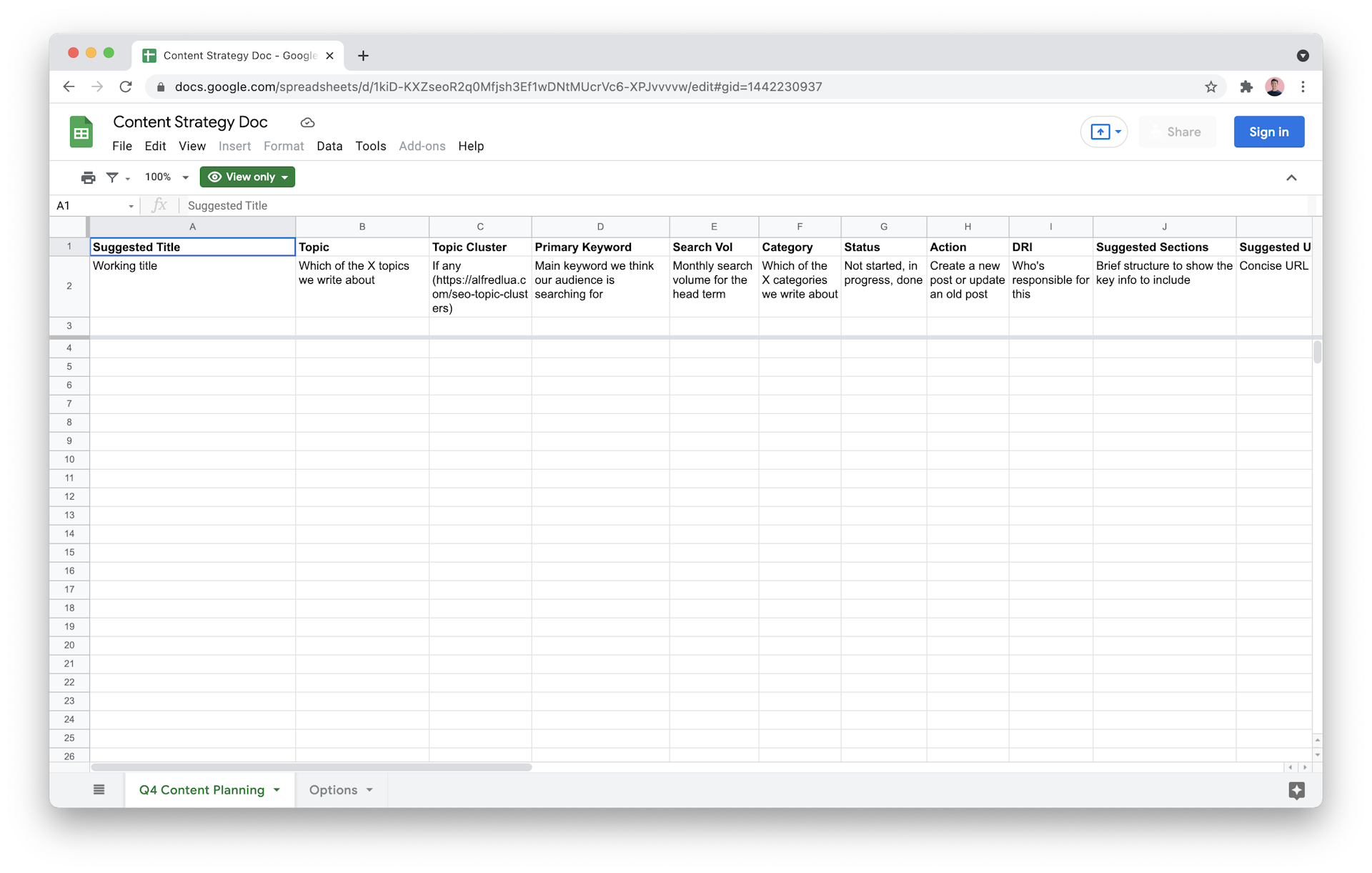
When I want to plan our content for a quarter or several months, I would use this spreadsheet. I adapted this from the templates by the kind folks at companies like HubSpot and Databox.
Here's what each column is for:
- Suggested Title: Working title
- Topic: Which of the X topics in our content strategy doc
- Topic Cluster: If any (/seo-topic-clusters)
- Primary Keyword: Main keyword we think our audience is searching for (if it is a search piece)
- Search Vol: Monthly search volume for the head term
- Category: Which of the X categories in our content strategy doc
- Status: Not started, in progress, or done
- Action: Create a new post or update an old post
- DRI: Who's responsible for this
- Suggested Sections: Brief structure to show the key information to include
- Suggested URL: Concise URL
- Posts to Update/Consolidate: If we have similar blog posts on the same topic and want to redirect them to this
- Notes: E.g. Presentation opp: We could turn this into a presentation deck. Timely: Merchants are really struggling with this now.
3. Editorial calendar
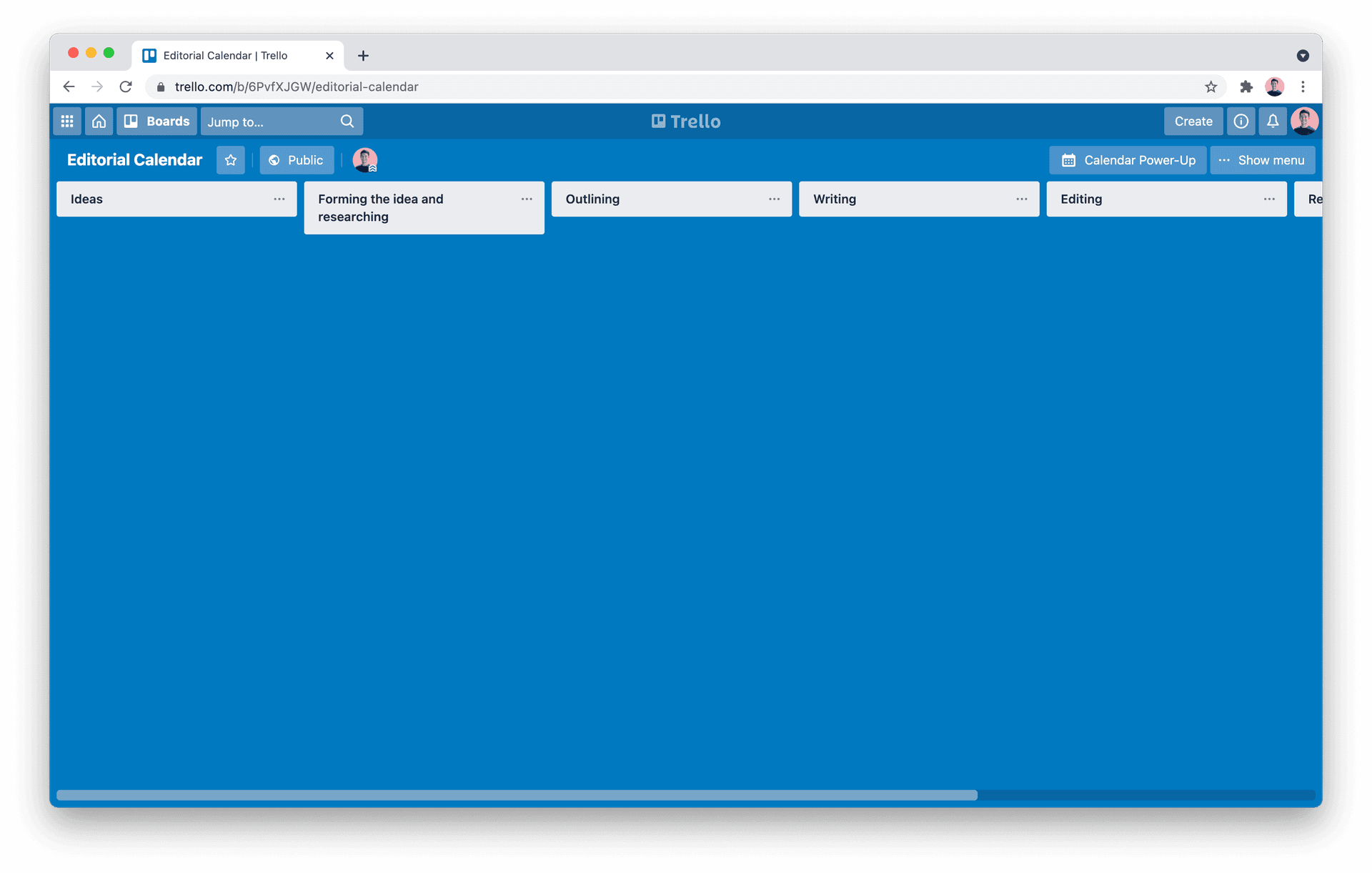
After I plan the content in the spreadsheet, I would transfer them into our editorial calendar. I like using Trello (with the calendar power-up) because it has a kanban board for visualizing progress and a calendar for seeing the schedule at a glance. I know many folks like using Asana too.
Here are the stages of our editorial process:
- Ideas
- Forming the idea and researching
- Outlining
- Writing
- Editing
- Ready to ship
- Published
4. Content brief
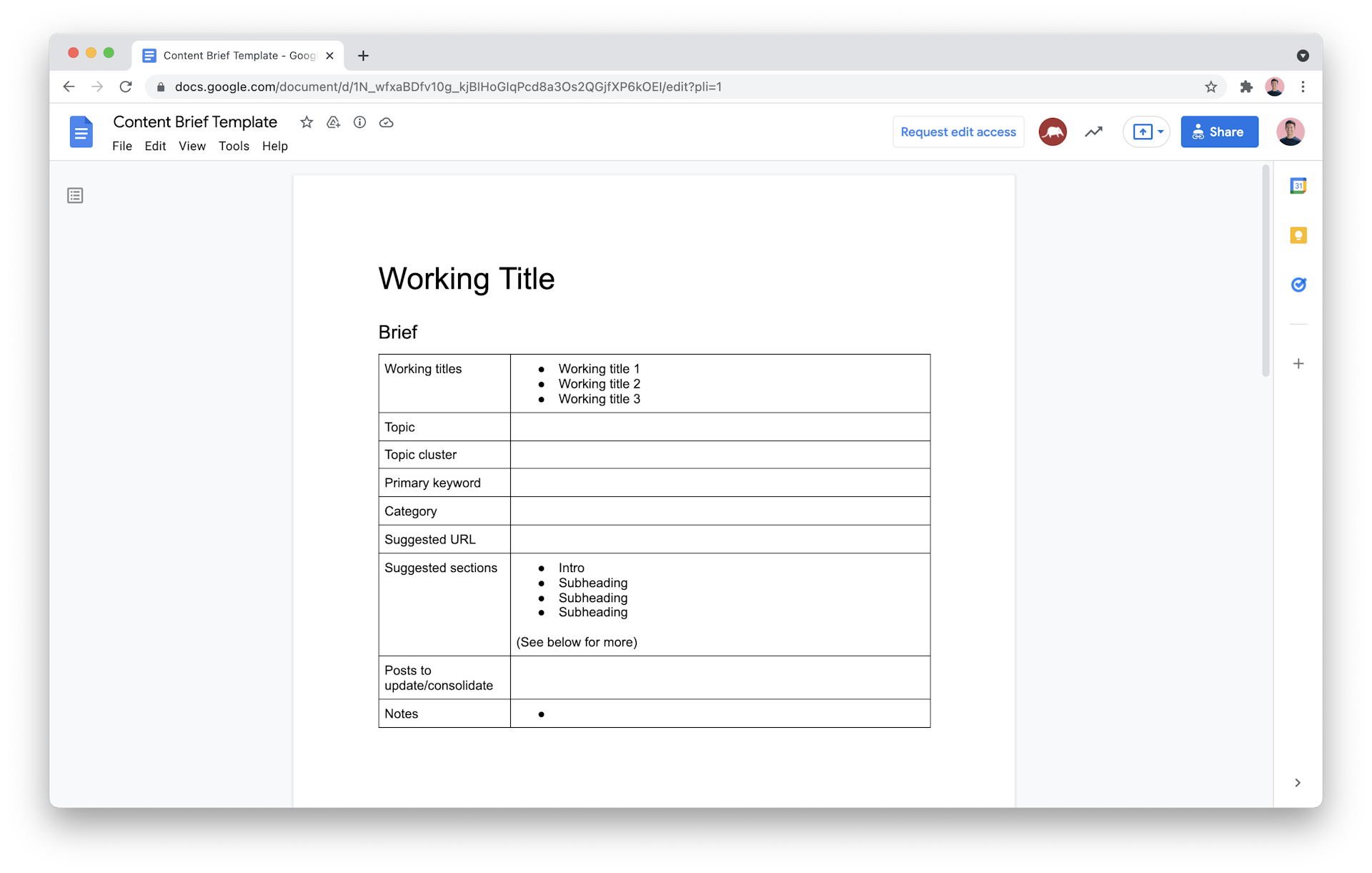
Sometimes, I would also create a more detailed brief, especially if I'm not the person writing the article.
I would copy most of the information from the spreadsheet and add more detailed thoughts on how I might approach the article. But I always tell the writers those are just my suggestions and they should change things if they think there's a better way to write it.
This is how it looks like for a recent article:
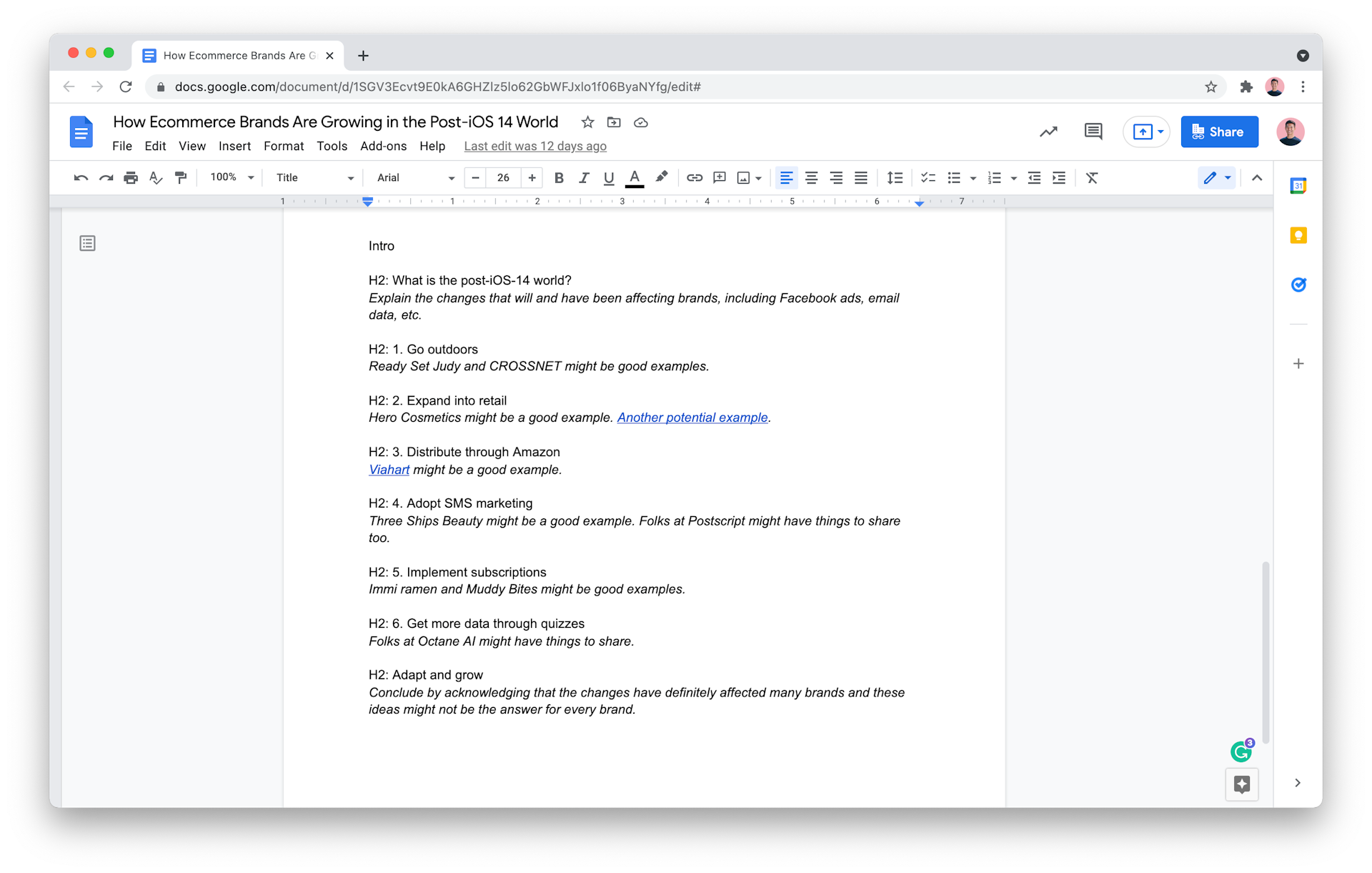
If you have any questions about any of these templates, feel free to let me know!